Mi Band 8 Smartband and Gadgetbridge Review
A while ago, I was offered to get a smartwatch. At first, I wanted to get an AsteroidOS-compatible smartwatch but unfortunately, they are frickin expensive, quite old, and are not easily obtainable.
And then, while browsing through some AsteroidOS-related threads on Reddit, I stumbled across a mention of Gadgetbridge which is basically an open-source app to manage various gadgets without relying on their respective proprietary apps. I then decided to just get a cheap(er) compatible smartwatch and use Gadgetbridge. I settled on Xiaomi’s Mi Band 8 (a.k.a Smart Band 8) because it’s well supported by Gadgetbridge and is not ancient. Lol.
Btw, I am not affiliated with Xiaomi.
My Band with screen protector and custom nylon strap.


Specs
The band’s body dimension is 48mm x 22.5mm x 10.99mm and it weighs 27 grams. It has a 1.62 inch, 192 x 490, AMOLED capacitive touch display—pretty good under sunlight. It has a 6-axis senser, optical heart rate sensor, and an ambient light sensor. Its battery capacity is 190mAh. It’s also water resistant (5ATM).
You can read more about the specs here.
Price
I got my band for around IDR 500k (with some discount). Pretty good price for what it offers.
Package Contents

Besides the band’s body itself, the packaging also includes a TPU strap. You can pick its color—black and white are the only options, I think. There’s also a (proprietary) magnetic charging cable and a user manual.
By the way, the weird bubbly screen is from my poorly installed screen protector—it didn’t arrive like that :)
Pairing and Setup
Upon boot, I was immediately greeted with a screen telling me to pair the band with my phone. I kinda expected it to work to some extent even without pairing.. but yeah helLOO, this is Xiaomi. Anyways, Gadgetbridge requires a Xiaomi token to be able to connect to the band so I have to get one first by pairing it using the official Xiaomi app. The pairing went smoothly and I finally got my band paired to Gadgetbridge in no time. Oh, before I actually deleted the official app, I installed some watchfaces first (but I regret only downloading a few xD).
My Experience
I’ve been using the Mi Band 8 for about 3 weeks, and it’s been great so far. There are some annoyances though, but they don’t really taint my overall experience.
The display is smooth, crystal clear, and looks amazing outdoor. Tilt-to-wake works great 95% of the time. The band’s system is very stable. The sensors are (I think) fairly accurate, although my stress level is usually only at around 10-40 even when I’m sure that it’s supposed to be well over 100 😡 (jk). The workout modes.. well you really think that I actually do sports? But so far they’re great, I’ve only tried the walking mode. Sleep detection is also working well, it even records my naps! The utilities in this band are quite enough to satisfy my needs.
Now for the phone syncing part. I gotta say, I’m VERY impressed with the Gadgetbridge community! Nearly every single feature that are important to me works well out of the box. The band battery view, calendar events sync and reminders, “find watch”, sleep tracker, media control, watchface flashing, alarms editing, inactivity warning, notification sync, and several other features work nicely. Not perfect, but wonderfully usable.
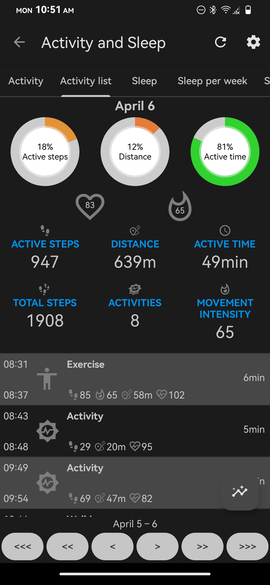
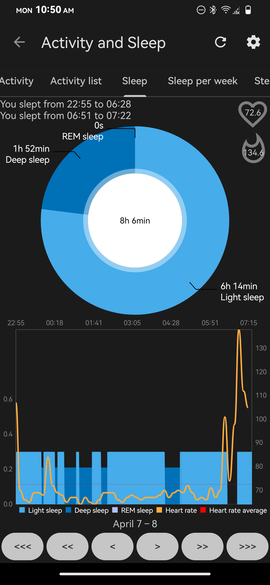
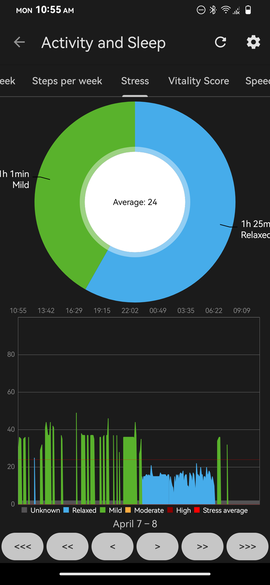
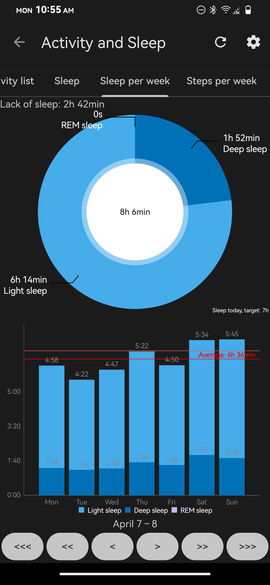
Battery
I haven’t tried to charge the battery to 100% and let it run out to 0% so I can’t tell, but my battery went from 97% to 45% in about 6 days. Kinda quick..? But maybe it’s just my usage. I have all-day stress monitoring on and I play with it pretty often.
URGHHHEFSDSFSs
Yeah, as I said before, the experience is absolutely amazing but still not perfect. I will list a few annoyances that I’ve had:
Mi Band Quirks
- The normal timer and the focus timer (or pomodoro) cannot be minimized.. I get why not able to exit the focus feature may help with focusing but for the timer, it’s annoying! Like, imagine setting a timer for an hour and not being able to do anything else with your watch during that time. ANNOYINGAISDGasd. Meanwhile, the stopwatch CAN be minimized. …??????????
- While the (night) sleep start time is fairly accurate, the wake-up time can be a little off. But it’s still ok.
- The step counter is supposed to update in real time, but it freezes sometimes (or doesn’t detect that you are walking).
- There’s no option to change the clock format (12/24h) shown when I am not at the home screen :P
- The off band detection doesn’t work sometimes and I’ve caught it recording my heart rate when it’s not being worn several times 😭
Gadgetbridge-Related Things
- The activity sync doesn’t always work. The progress can kinda just freeze and during that time, other features like notification sync or “find watch” won’t work. But when it does work, everything will be synced normally. (EDIT: I recently nuked my phone so I reinstalled Gadgetbridge and started everything from scratch and this time the sync feature works perfectly fine. Not sure how it’ll be in the future, though.) (OKAY I FOUND THE TRICK: keep your screen on while you’re syncing and it will work fine.)
- When the alarms slots aren’t full, Gadgetbridge will just fill the rest of the slots with 6:30 AM alarms and then I will have like 7 useless alarms every time I try to edit the alarms through my phone-
- I can’t add recurring alerts, they will repeat in weird intervals. One-time alerts work fine though.
Things that I Wish Exists
- I need tasks.org integration lmAO
- A counter applet would be amazing
- And also a calendar
- I wish that the menstrual cycles feature would work with Gadgetbridge because it hasn’t been implemented yet 😢
Final Words
Overall, the Mi Band 8 is a great affordable smart band with fairly accurate sensors and amazing Gadgetbridge compatibility. It has many features to keep track of your health.
