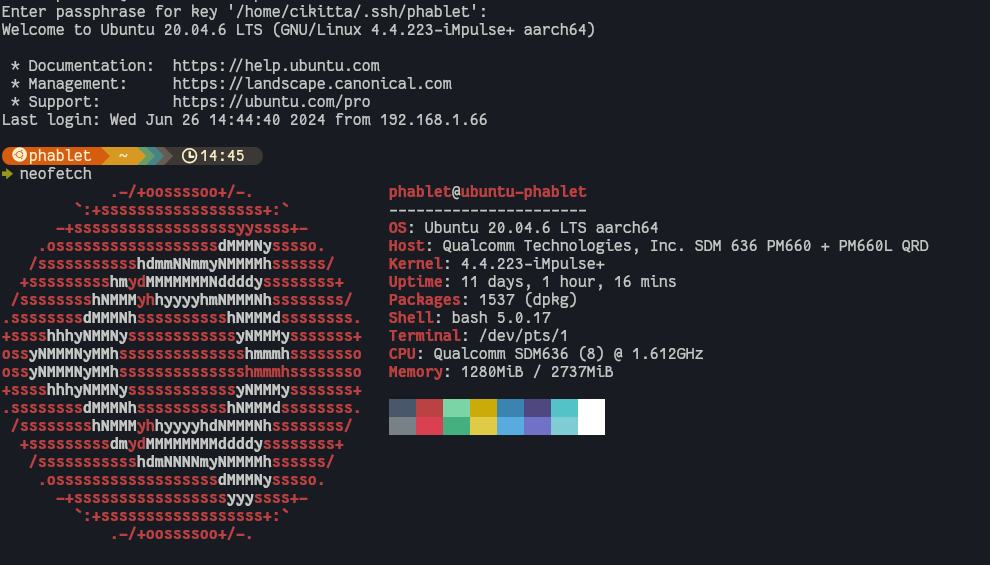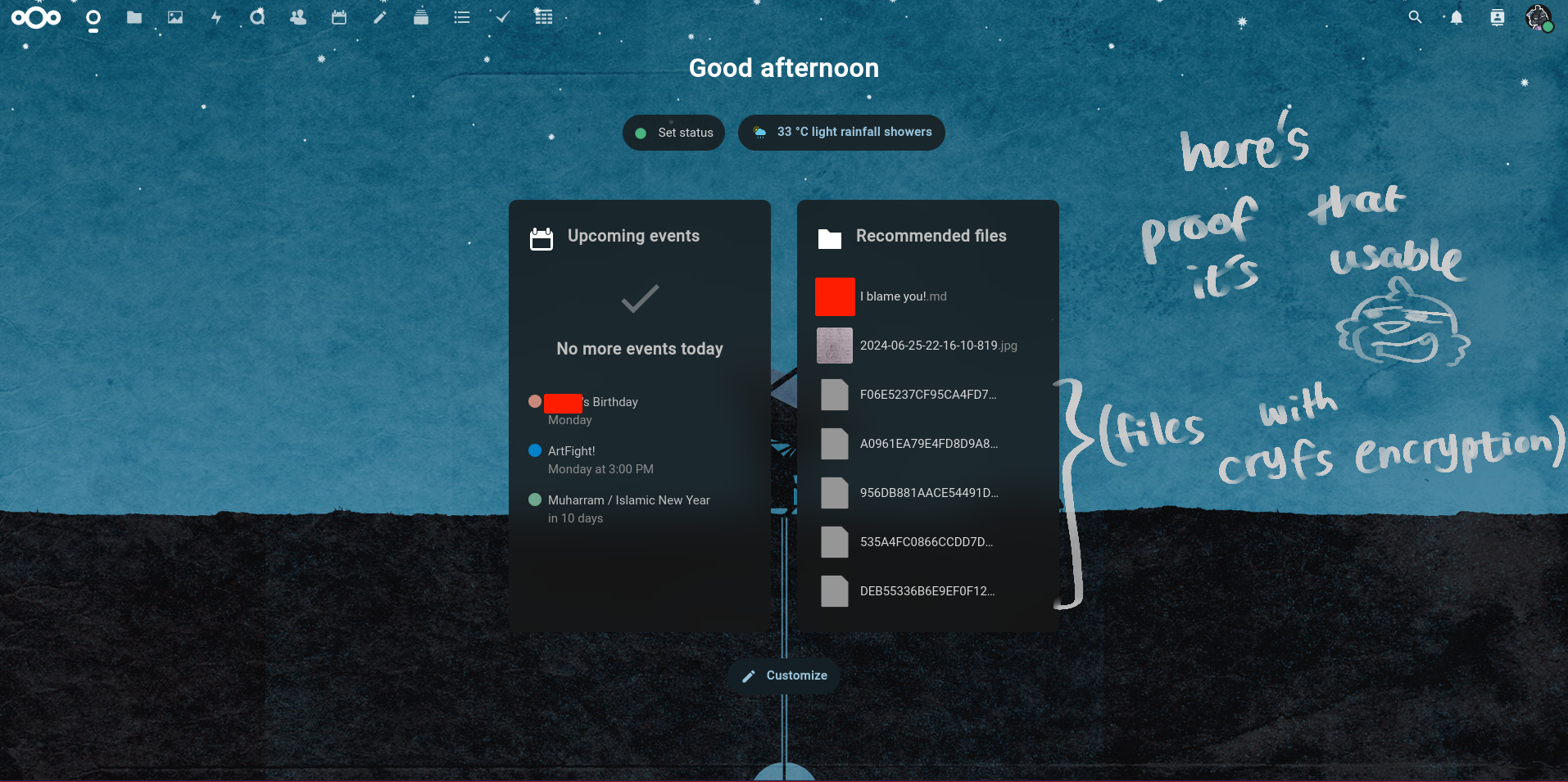Raspberry Pi as a Server? Lame. Use a Phone Instead!
I just got a new Raspberry Pi 5 like 2 days ago, but let me tell you, using your phone to host a server is actually not a bad idea. I haven’t personally tested hosting a server on that Raspberry Pi so I can’t compare them two, but I’ll update on that soon.
A month ago, I deployed a Nextcloud instance on my phone! (still up and running as I wrote this)
Yeah, I know, that sounds silly. But for an experiment, why not? After all, it’s not like I bought a new phone just for this—I just took my old and slightly abandoned Asus ZenFone X00TD and tried to poke around with it. My Asus phone has been around since 2019 and I’ve installed custom ROMs there for like 20 times or something idk 💀—and surprisingly, it still works great! Also, yeah, that old phone will be used for something else if I don’t utilize it soon, so I decided to do this experiment.
First Attempt
My first attempt was with Termux, as usual. And uh, for convenience, I installed a proot container there using proot-distro. Tried both Arch Linux and Debian but I got so many errors launching my web server! Or rather, the web server works but the database server didn’t work. Then, I tried chrooting natively with the real chroot utility from Android, but now the server doesn’t work instead 💀 That’s to be expected though, since I didn’t use any service manager. And in a weird environment. And I was too dumb to start the services correctly, probably.
Well, Maybe not Android.
I am soooo lucky (and grateful that an amazing community like UBports exist!). Ubuntu Touch is very well supported on my Asus Phone. It’s also a real Ubuntu GNU/Linux. Sure, it uses an Android container to setup the hardware, but that part doesn’t matter. I proceeded to install Ubuntu Touch to get better support for running services and have a file system hierarchy that actually makes sense.
Setup
My phone ran Ubuntu Focal Fossa (20.04 LTS—which happens to be my favorite version coz it’s the latest Ubuntu LTS back when I started using Linux in 2021). I think that back when I used Ubuntu 19.something, they still use Upstart? I’m not sure but point is, this 20.04 has Systemd, so I’m already familiar with the service management there.
I followed this tutorial and installed Apache2 with PHP (7.4.3). Oh yeah and you do need to remount the root as read-write (sudo mount -o rw,remount /) first. Really bad idea coz this is supposed to have OTA updates but I think that your packages are preserved after upgrades anyways.
For the database, the tutorial uses MySQL—but for some reason, I couldn’t execute the commands from that tutorial and since I don’t really understand why, I switched to MariaDB instead and it works fine ;)
And then, I downloaded the latest Nextcloud zip and unzipped it to /var/www/html. However, it turns out that the latest Nextcloud needs PHP 8.0 which I don’t have on the repository. So.. I unzipped Nextcloud 25 instead—only to get a disk full warning because my / is only 5 gigabytes big. I then moved the Nextcloud directory to my home directory and symlinked it to /var/www/html/nextcloud.
After that, I launched the setup on my http://localhost/nextcloud. It told me about all the missing PHP modules so I installed them and enabled them. I then made my admin account and all is good!
Next task: making it public.. just because I want to. Would be great anyways. I am behind NAT from my ISP, so I can’t just setup port forwarding on my router. I asked my ISP if I can get a public IP and do port forwarding, but unfortunately, I’m not allowed to. Now I have to look for tunneling solutions to expose my web server port.
I chose Cloudflare’s tunneling service because it’s free* (I’m broke) and is dead easy to setup. Furthermore, I can also use my own domain.
And then, boom! It’s public!
*plan with no charge is available
Performance (What do You Expect..?)
The site loading is kinda laggy but still usable (considering this runs on a phone). Are file transfers fast? Well, both my upload and download speed are actually not too bad.. But then again, it’s probably because I’m literally next to the server right now. I tried to share a media to my friend in Germany, and they said that the playback is really bad. Then another media to my friend in Indonesia, also bad. Ugh, I think it’s my 30 Mb/s network bandwidth, lol. And poor performance, perhaps.
But then again, let’s just call this an experiment.
Wait, Now It’s HEADLESS??
Extra (funny) bit.
A few days after I ran the server, I started to find the fact that I can’t start MariaDB through Systemd a bit annoying and odd. It would just freeze there uncertainly, never actually returning; but the service itself actually runs fine. After a bit of investigation, it turns out that it happened because of my near zero space left on the root partition.
So then, I tried to clean my root partition using dust (to first analyze the drive usage). One of the culprits was the big Systemd journal files. But also, I found this “random” Android image file. It’s located at /var/lib/lxc/android/android-rootfs.img, and is around 500 Mb in size. I thought, “hey maybe that’s just some random Android image for the LXC container that’ll get utilized when I actually make a container,” and so I deleted that file. Not really, actually, I moved the file to my computer. Who knows, maybe I’ll need it back one day.
A few days later, my phone ran HEADLESSLY 💀 Like, it’s just suddenly blank. No rebooting, no configuring, nothing. Screen won’t turn on, and the LED indicator stopped responding so I don’t know if it’s actually being charged or not (unless I ssh to it). But other than that, it’s still up and running well. Instead of panicking, I laughed and thought, “Yay, now it’s a real server!”
..until, I realized that my phone won’t boot up anymore.
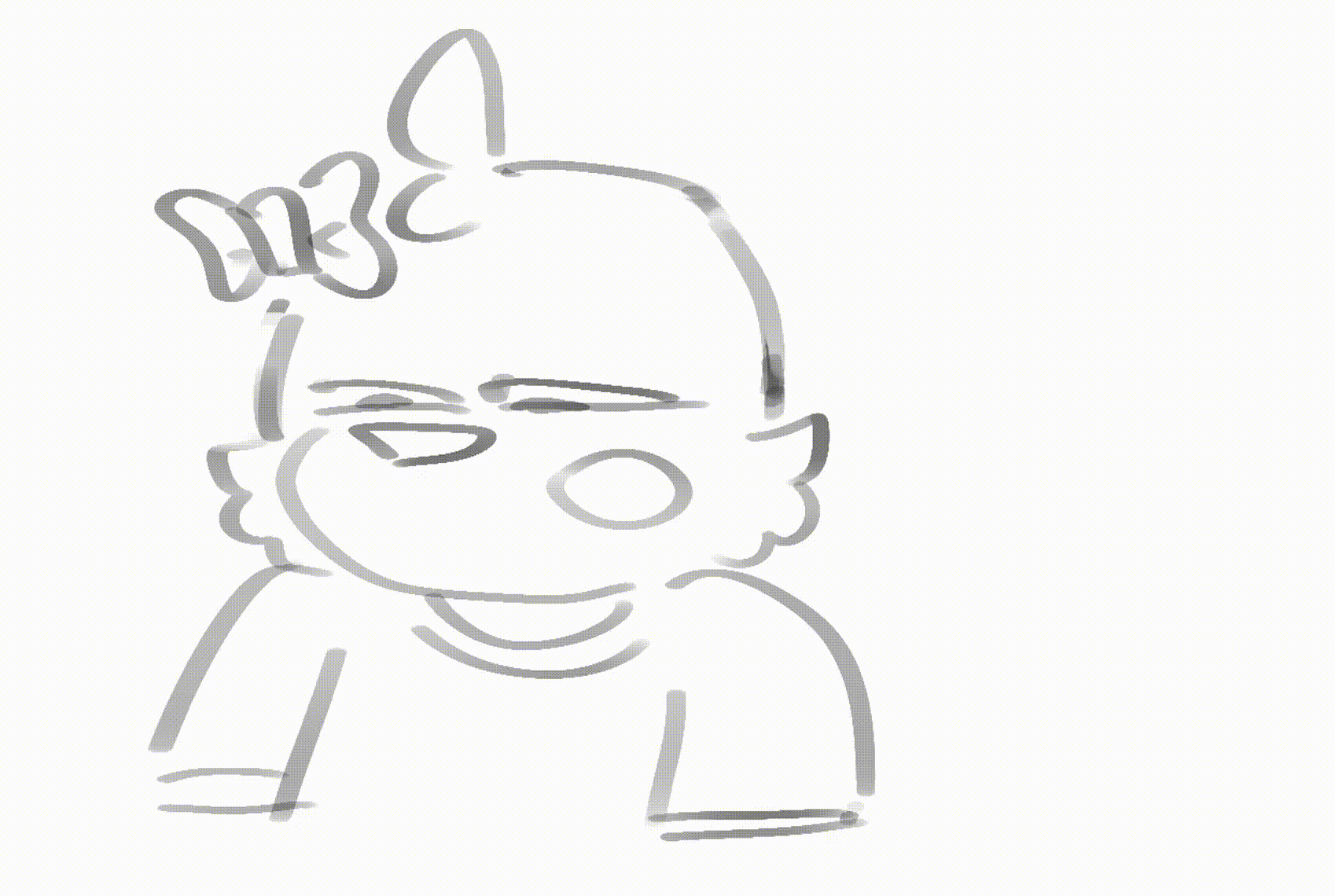
I thought it was just some one-time anomaly, but even after a couple other reboots, it’s just blank 🫥
Later, I found out that my phone still appeared when I run adb devices. It’s just that I couldn’t really authorize my computer. But a page on UBports’ documentation mentioned this:
If you’re bringing up a port and you require ADB access before the UI is available, you can disable this protection by editing /etc/default/adbd and change ADBD_SECURE=1 to ADBD_SECURE=0.
So I did that, and I’m in! I tried running systemd-analyze only to find out that the boot is not even completed yet, lol. Many services failed to start, explaining why it’s just blank.
*GASP* wait, what if it’s that Android image I deleted earlier? YUP! Remember when I said that Ubuntu Touch uses an Android container to configure the phone’s hardware? The file I deleted earlier is the container’s image. It probably made some of the hardware unusable, making all those services fail to start. But luckily, since I have the backup of that image file, I can just pull it back and place it to the previous location. After that, boom! It’s all good again.
Moral of the story: always make backup, kids. And don’t just delete random files.