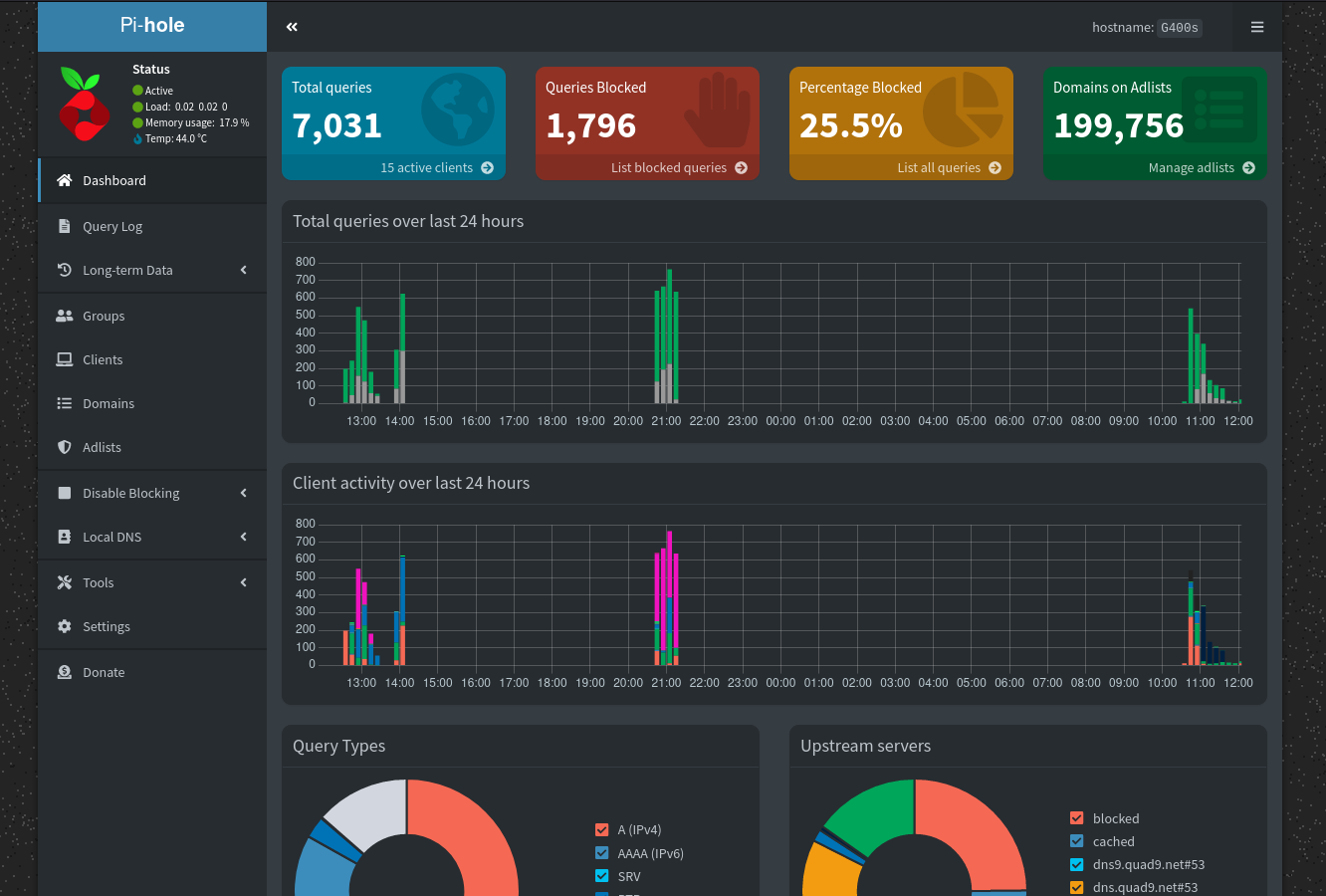Pi-Hole on My Dumb Nokia Router
Internet, oh internet! What a dangerous place.
Anyways, I’ve been having the plan to get a Raspberry Pi for a while now. I didn’t buy one so soon because I have no idea what I’m going to use it for.
I watched this video from LTT about Android TV Boxes a couple days ago. Guess what? I have one of em at my house. I tried to look for signs of malware myself with adb (somehow using a USB-A to USB-C cable works..?) but I can’t find a Corejava folder mentioned in the video.
And then, I wanted to monitor the TV Box’s connection. There tons of ways to do that, but I decided to try out Pi-Hole for the first time! I then deployed a Pi-Hole server at my old laptop running Ubuntu to first try it out (I might get Pi-Hole running on a Raspi later).
However, I got into some issues: I can’t get my Nokia G-240W-F router to use my Pi-Hole’s IP address as the DNS resolver because all the setting fields at my router’s admin web panel cannot be changed!:
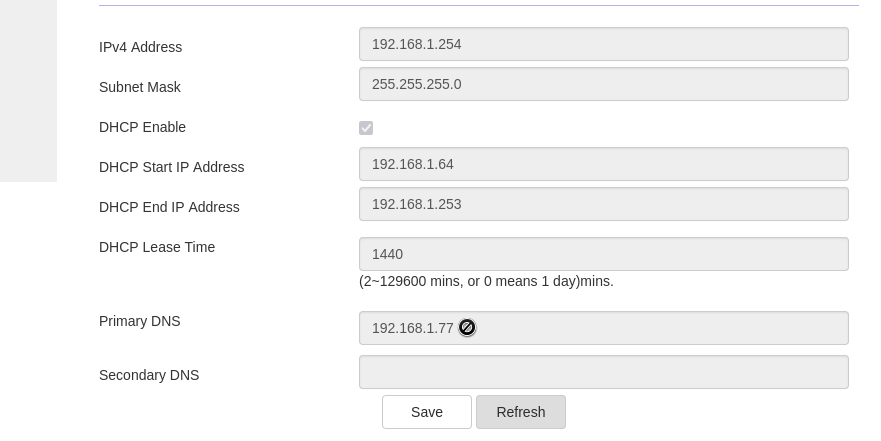
After some research, I found out that there’s a well-known admin user you login to in order to unlock those options: username AdminGPON with password ALC#FGU. Heh, seems not secure. But luckily, I could change the password for the AdminGPON user.
After that, I’m finally able to configure my router to use Pi-Hole. There are also a bunch of new settings to play with, yay :D